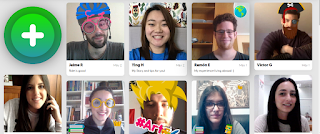The Doors said, "This is the end, beautiful friend, the end". And that is right, this is the end of our ICT journey.
As a new technologies lover, I started this subject very motivated. In addition, it was closely related to the TFM I have chosen.
We started our journey in a easy way. Creating our own avatar and our learning journal. I still remember how I recorded every single sound effect in the presentation video. It was amazing.
Then, we learned how to use images under creative commons licenses and how to use them in a classroom. Something very interesting, because we are used to using any Internet image as if it was ours.
The next task was how to use content curation tools. Luckily, I was already a Pinterest user. So it was not a complicated task.
Another task that I liked the most was the design of a slideshare support. We also had to record an explanatory video. As you may know, I love everything related to audiovisual editing. It was a pleasure to combine the explanatory video with the slideshare.
One of the tasks that surprised me more was the use of comics in the classroom. I would never have thought to use comics in one of my classes. I found it a very interesting resource that I'm sure I will use in the future.
I had more problems in the use of mindmaps. Creately has not stopped giving me headaches. Trial versions...
However, the use of infographics seemed very interesting to me. How to summarize a topic in basic aspects to give synthesized information to our students.
My other great love, the sound. When I knew we had to record a podcast my eyes lighted up. I produced a theme for the radio programme and I tried my best to make the quality excellent.
In my opinion, the most complicated project was the preparation of the flipped classroom. It is not easy to work in a team and even more with such a large project in our hands. However, I think we distributed the tasks well and we worked hard. I had never worked with chroma and it was something I had always wanted to learn.
Another of the most interesting tasks I found was participating in the #twima8 project and sharing our experiences with the rest of our mates.
As a summary, although I have sometimes felt frustrated with my work, I think I have learned many resources that I did not know and I have perfected those I already knew. As I said before, I am a new technologies lover and I have bet on it from the beginning of my days as a teacher and, of course, I will continue applying it. For this reason, I wake up every single day thinking in this sentence.
Never stop learning